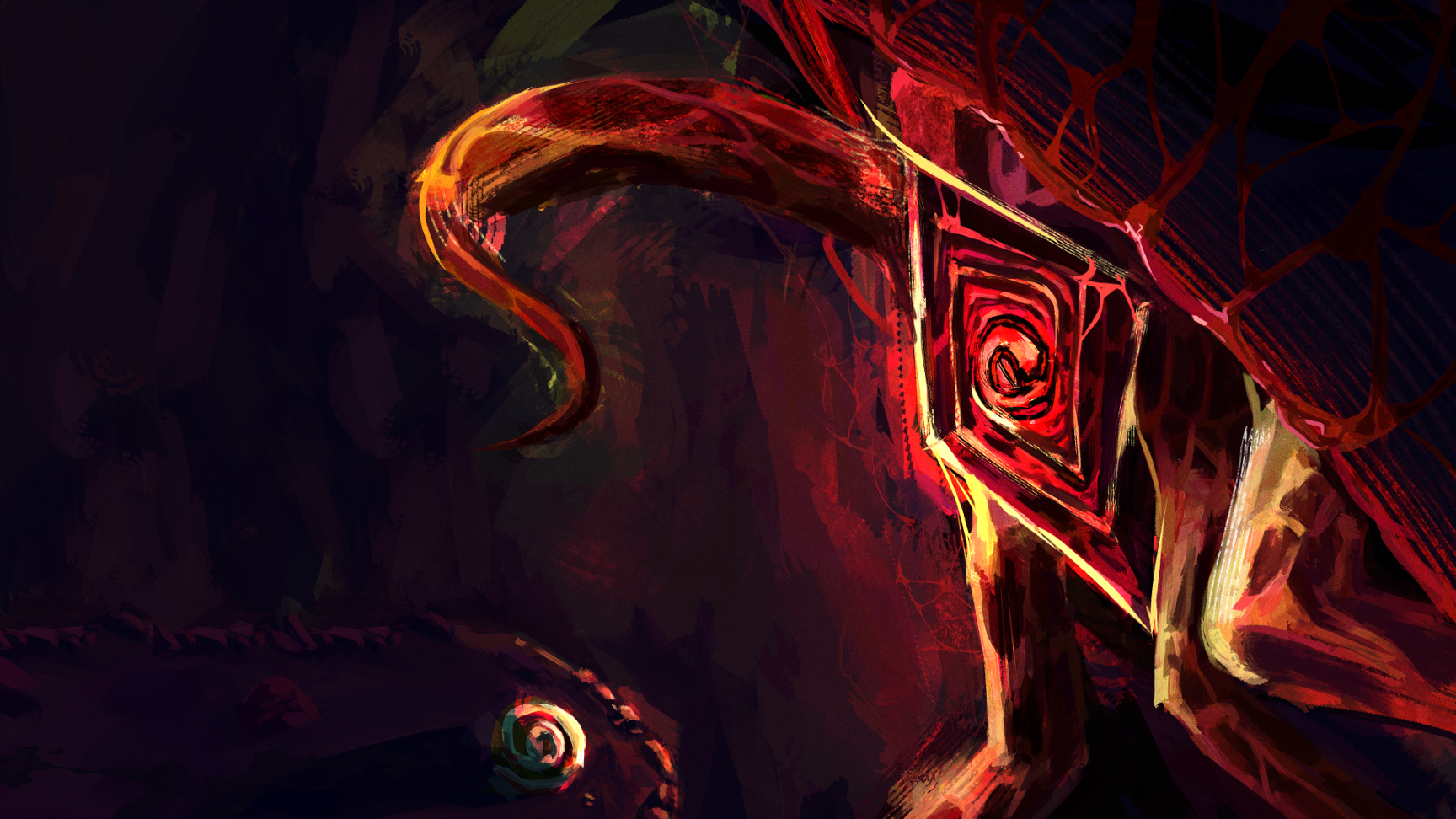
@venture
A downloadable game for Windows
@venture is a minimalistic 2D ASCII adventure. Explore the world, interact with NPCs and confront the power that controls everything. The game was implemented in its own engine – the Flux Engine!
How to start the game:
1. Open the @venture folder
2. Right-click on @venture.exe -> Properties
3. General tab, at the bottom Security -> The file is from another... -> tick ALLOW
4. Double-click the EXE file
My EXE file has disappeared:
1. Delete the @venture folder and unzip it again
2. Follow the steps in ‘How do I start the game?’
| Status | Released |
| Platforms | Windows |
| Author | ThreePebbles |
| Genre | Adventure |
| Tags | 2D, ascii, Game engine, No AI, Retro |
Download
Download
@venture.zip 2 MB
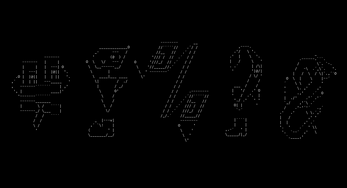
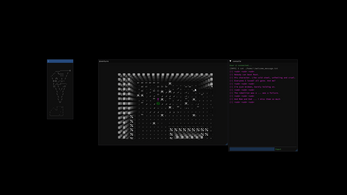

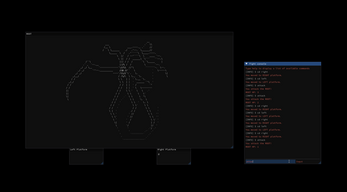
Leave a comment
Log in with itch.io to leave a comment.